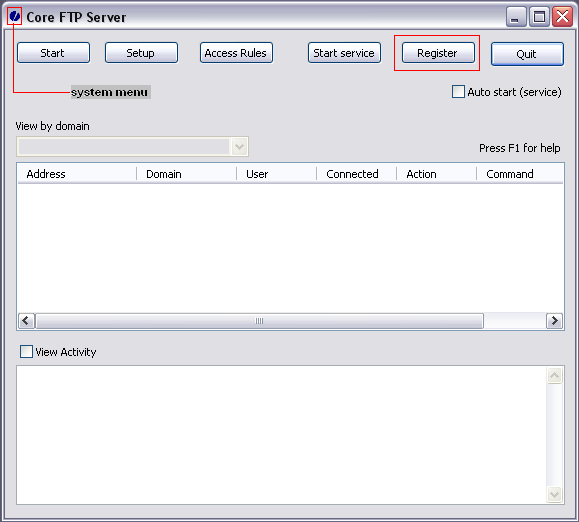 .
.
Extract the license you received via email to your hard drive (ie: c:\reg.rgf)... The file should be 480 bytes after it is saved.
Next, start up the Core FTP Server application (via desktop icon or start menu)..
It is highly recommended to right click on the Core FTP Server icon, and "run as administrator" when applying the license file.
There are two ways to access the registration screen:
1: Click on the Register button
or2: Click on the System Menu, then Global Options, then Register
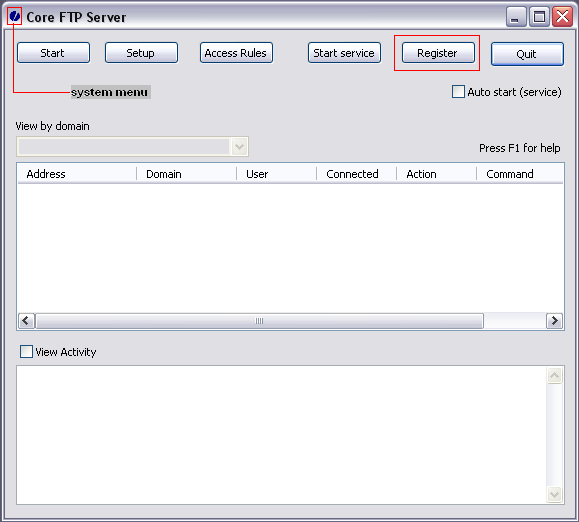 .
.
Next, the registration box will pop up, here you will enter the location of the license.
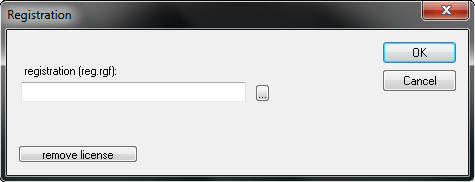 .
.
You can also click on the ... button and locate the file if you wish. Hit Ok, and restart when you are done.
If the license file was applied correctly, the next start of Core FTP Server should say "registered" as it starts up.
If the license was not applied correctly, two common issues could have occured:
1: Insufficient permissions by the user that installed it (may require administrator privileges, right click on the Core FTP Server icon, "run as administrator")
or
2: The license file may be corrupted. Contact sales and have your license resent.
server license installation