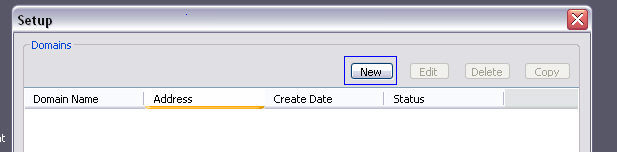
From the main Core FTP screen, select the 'setup' button to proceed...
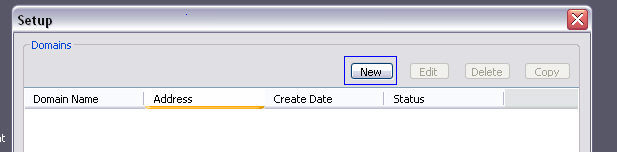
Next, click on the 'New' button to create a new domain.
In the domain setup screen, there are several options as described below:
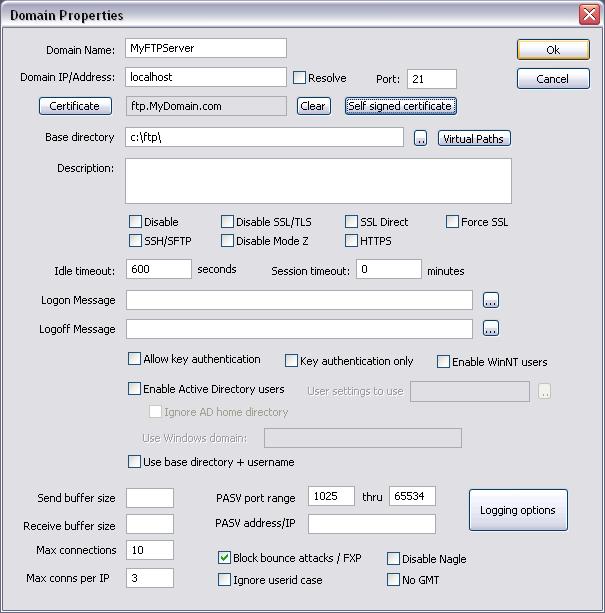
Follow these steps accordingly:
1: Enter your domain in the Domain Name field. This can be your domain or just a name for this server.
2: Enter
the IP address or hostname of this server. The
IP address of your server can be found by going into your internet connection
properties or running the command line utility ipconfig. Your IP address may also be your router's external address.
If you do not know your IP or address of the server, you can enter "localhost"...
If your server is running on an internal IP address behind a router, you might need to plug in the external router's IP into the "PASV address/IP" field so clients connecting to your server (pasv), know which IP to connect to. This is not usually a required step.
3: If you do not wish to add SSL/TLS, HTTPS, or SSH/SFTP support, skip to step #4.
Add your existing certificate from a certificate store by clicking the 'certificate' button. If you do not already have a certificate installed in your certificate stores or do not have a certificate, press the 'self signed certificate' button to generate your own. The self signed certificate will require you to enter certificate information.
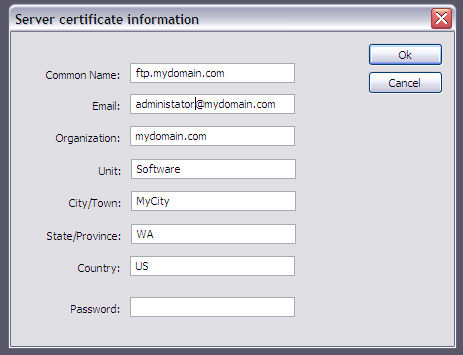
Self signed certificate screen
Once you have entered your organization's information, hit ok to confirm your password.
4: Select a port. The default port for FTP is usually 21. For SSH/SFTP 22, and HTTPS 443. This is the port that clients will connect to when connecting to your server.
For newer builds, if you only wish to run SSH/SFTP, you will need to check the "Disable FTP" option. Otherwise standard FTP will run on the port speicified in the "port" field.
5: Chose a base directory where all directories and user directories will exist.
If you are choosing a networked drive, you may need to modify the account in the Core FTP Server's service properties,
as the system account may not have access to the network drive.
At this point, you have entered the minimum information required for a domain.
Other options that can be set in the domain include virtual directories as well as other logging options.
create domain